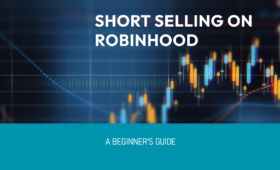Robinhood has quickly become a popular financial app, attracting a lot of attention for its features. But along with their interest in the app, a question also popped into people’s minds: how to withdraw money from Robinhood? You might be wondering if you can actually take out your money from Robinhood. This blog post will clear up any doubts and show you how to do it.
Can Money Be Withdrawn from Robinhood?
Robinhood allows for fund withdrawals, and if you’re wondering how to withdraw money from Robinhood, it’s quite straightforward. On any given business day, you have the option to make a maximum of five withdrawals, with the total amount per day capped at $50,000. Just make sure to transfer the funds to the intended account.
The method for making a withdrawal varies according to the device being used. That being said, the actions involved in withdrawing from your computer differ from those involved in withdrawing from your smartphone, which will proceed in a different manner.
How to Withdraw Money from Robinhood on Your Phone
It is quite easy to withdraw money from Robinhood on your phone. If you are wondering how to withdraw from Robinhood, naturally, all you need is a smartphone with the Robinhood app already loaded on it. Regardless of whether your phone is an iOS or Android, this technique works. Though there could be a few variations here and there, the fundamental procedures remain the same.
- Step 1: Launch the Robinhood app and then tap on the “Account” icon, which is located at the bottom-right corner of the screen when the app is open.
- Step 2: Next, locate the “Transfers” button and tap it.
- Step 3: Pick the “Transfer to Your Bank” option.
- Step 4: A list will be displayed on your screen, and upon its appearance, you must locate your bank account within it.
- Step 5: Now, you have to enter the amount that you wish to withdraw from the account. You have the flexibility to withdraw a partial amount or the entire balance, based on your requirements.
Step 6: Double-check to make sure everything is okay and tap “Confirm”.
How to Withdraw Money from Robinhood on Your Computer
Although the transaction on your computer can go a little differently when taking money out of Robinhood, it is still a simple and fast process. As soon as you visit the official Robinhood website, you will be prepared to proceed with how to take money out of Robinhood. The actions that you must conduct are as follows:
Step 1: Access the Robinhood website. Then, log in to your personal account.
Step 2: Once you are logged in, you will have to search for the “Account” option. On the Robinhood website, it is situated in the upper-right corner of the screen.
Step 3: Next, tap on the “Banking” option once you see it.
Step 4: On the page in front of you, there is a panel now. You will need to input the amount you wish to take out of Robinhood on this panel. as you have entered the correct amount of money, all you need to do is approve the transaction, and as your money appears in your bank account, you can start enjoying it.
How Long Does It Take Money to Transfer from Robinhood?
The transfer process may take some time, not due to the withdrawal procedure initiated on the Robinhood website, but because of the settlement period for the funds to appear in your account. Typically, when funds enter your Robinhood account, you can expect to wait at least 2 trading days for settlement before they become withdrawable.
You have the option to withdraw to the same bank account used for the deposit or choose another. Opting for a different account may require additional information, slowing down the process. While this extra step might seem inconvenient. It serves as a measure to prevent money laundering and fraud.
Why Can’t I Withdraw Money From Robinhood?
Cancellation of withdrawals is possible if a mistake is made or if you prefer to withdraw a larger sum at once. However, cancellation must be done swiftly if you are looking into how to cashout on Robinhood. You can cancel a withdrawal by accessing your Account, navigating to your History, and selecting the pending withdrawal. For Android users, this option is available by tapping the “Menu” icon. From there, you can choose the “Cancel Transfer” option. Be aware that this action halts the withdrawal immediately, causing a delay in your Robinhood cashout process.
Deposits typically take about five trading days to complete. During this period, the deposited amount cannot be spent or withdrawn until it appears as “Completed.”
Are There Fees to Withdraw Money from Robinhood?
When you make a withdrawal, there can be some fees involved. Fortunately, and this is fantastic, the app doesn’t charge a lot of money for how to pull money out of Robinhood. There won’t be a fee for bank transfers. However, there are restrictions in some places, and whenever you pull money out of your Robinhood account. You can be assessed a small fee.
How to Withdraw Money from Robinhood Immediately
It is feasible to withdraw money from Robinhood if you take the proper measures. Whether you use a computer or a phone, simply follow the instructions in this article and the process should go smoothly. For any assistance or clarification during the withdrawal process. Robinhood’s customer support team is readily available to help ensure a hassle-free experience.
FAQs
How do I withdraw money from Robinhood?
To withdraw money from Robinhood, follow these steps:
- Open the Robinhood app on your device.
- Tap on the Account tab located at the bottom right corner of the screen.
- Select the Cash tab.
- Tap on “Transfer to Your Bank” and proceed by following the provided instructions to initiate the withdrawal.
Are there any fees for withdrawing money from Robinhood?
No, Robinhood does not charge any fees for withdrawing money from your account.
How long does it take to withdraw money from Robinhood?
Typically, it usually takes about 3-5 business days for the withdrawn funds to reach your bank account.
Is there a minimum withdrawal amount on Robinhood?
Yes, Robinhood has a minimum withdrawal amount of $1.
Can I withdraw money from Robinhood to a different bank account?
No, you may only withdraw money from Robinhood into the bank account associated with your Robinhood account.
Are there any restrictions on how often I can withdraw money from Robinhood?
No, there are no restrictions on how frequently you can withdraw funds from Robinhood. You can initiate withdrawals according to your needs.
Are there any tax implications for withdrawing money from Robinhood?
Yes, withdrawing funds from Robinhood may have tax repercussions. It is recommended that you seek counsel from a tax specialist.
Can I cancel a withdrawal request on Robinhood?
No, once a withdrawal request is submitted on Robinhood. It cannot be canceled. Before you confirm, make sure you have reviewed your withdrawal details.
What happens if my withdrawal request is rejected on Robinhood?
If Robinhood rejects your withdrawal request, it will explain why. You can evaluate the reasons and take relevant action.
How to Contact Robinhood Immediately?
If you have any questions or concerns regarding withdrawals, Robinhood’s support team is accessible for assistance via the app or on their official website.
Recommended Post:
How to Invest in Stocks on Cash App
Transfer money from cash app to paypal
How to enable auto-return and payment data transfer in paypal